The contribution slip for the maid, which INPS sends us (or should send us) to our homes, can be quickly transformed into an online procedure and paid for in just a few steps from our computer, tablet or even smartphone. The advantage is not only that of paying for it online and being able to easily keep all the documentation on our PC. The telematic procedure, well set up directly by the INPS, in fact allows some very useful customization. Our advice, for example, is to evaluate the opportunity (in our opinion it is always worthwhile) to add to the payment, integrating the INPS pre-formed slip so as to generate a new "tailor-made" one, also the very useful and really cheap insurance on any injuries to our collaborator or family collaborator.
To make sure? Is worth
The insurance, the result of a union agreement, is called Cassacolf, it has been in force for some years and provides for a very small contribution: 0,03 euros for each hour worked, with a minimum amount of contribution against good insurance coverage: find everything well explained in the organization's website, which also makes a video tutorial available to citizens.
The procedure illustrated on the organization's website can be made even easier by skipping the initial steps and going directly to the Internet page relating to the payment of INPS contributions for family collaborators. Not only that: the procedure can be used, skipping the steps relating to the integration of voluntary insurance, also to pay even the simple INPS pre-formed slip in an instant. Let's see below how to do it.
The simplified web procedure
1 – Go to IPS website page for the payment of contributions.
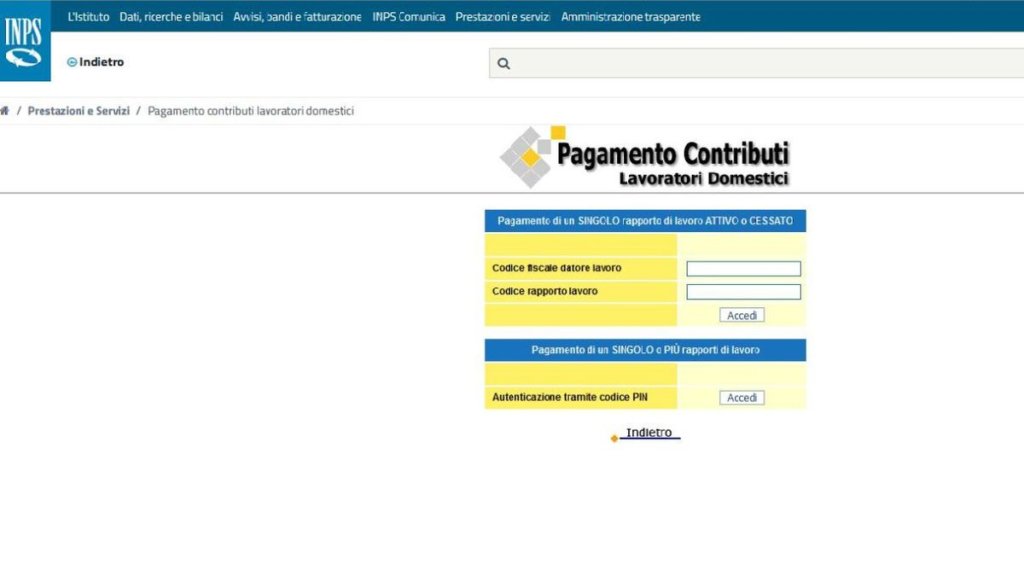
2 - Fill in the upper form where it says Payment of a Single ACTIVE or CEASED employment relationship entering the tax code of the employer and the code of the employment relationship referring to the employee, assigned by INPS.
3 – Click on LOG IN.
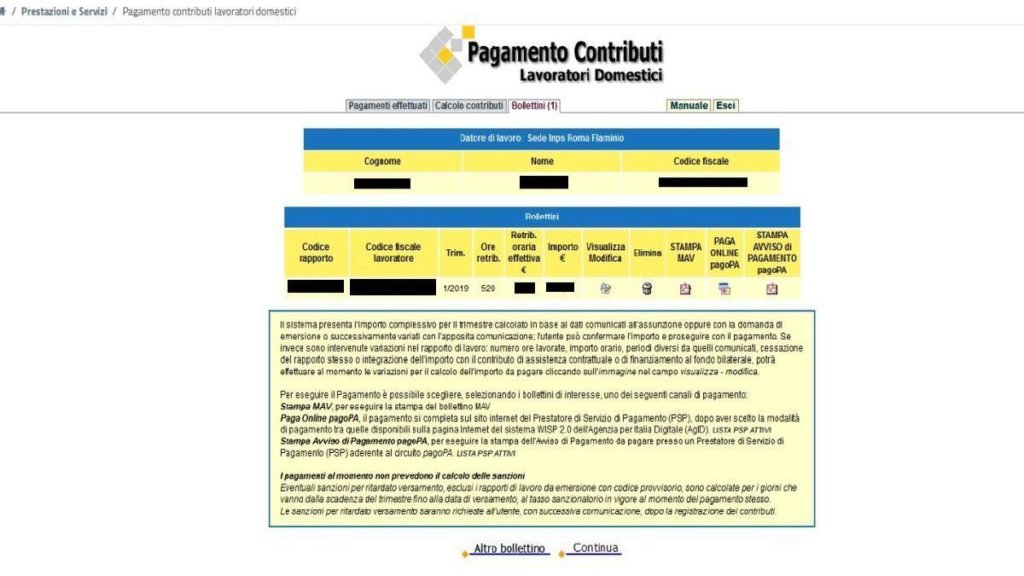
4 – Check the correctness of the data and in particular the reference quarter.
5 – Click on View Edit.
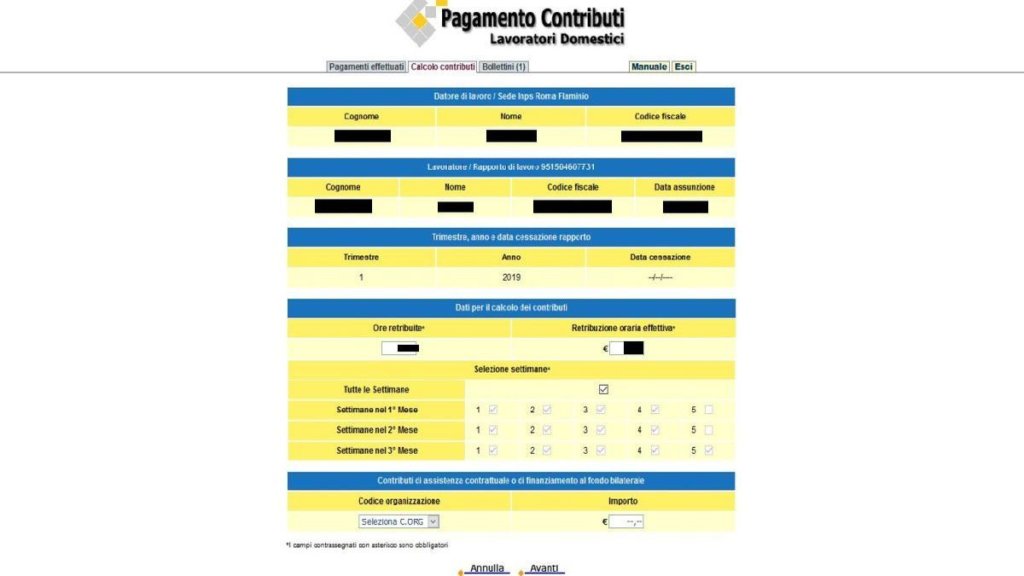
6 - If you want to enter the insurance contribution, go to the form Organization Code, select F2 (COLF FUND) and in the space next to it on the right enter the amount in euros corresponding to the calculation of 0,03 euros of Cassacolf insurance supplement for each hour worked in the quarter (for example: in the case of 520 hours worked in the quarter referred to a caregiver or domestic helper, the additional payment is 15,60 euros).
7 - Select NEXT in the row at the bottom of the screen.
8 – At the bottom of the next screen (where it is advisable to carefully check the accuracy of the data) select Confirm change.
9 – In the screen that opens, and which summarizes everything, you can select your preferred payment procedure: o PRINT MAV (to be used to pay in the Post Office or bank) or PAY ONLINE (to complete the payment directly via the web with a credit card) or PRINT pagoPA PAYMENT NOTICE (to pay in tobacco shops and authorized shops).
10 – Click come back and then go out. This last step allows you to close the session correctly.





